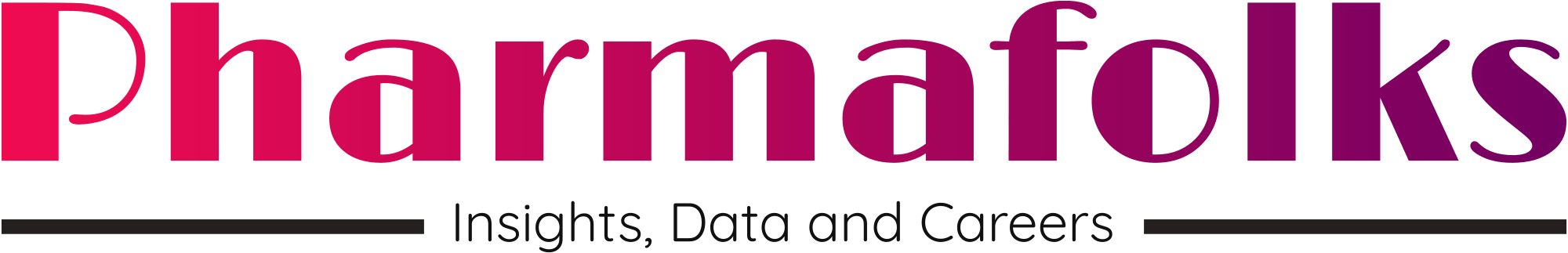Hey folks,
Welcome to this exclusive edition of pharmafolks where you will be learning how to set up a SAS and how to write a code, This guide is exclusively for new beginners who want to pursue SAS on the online platform.
For existing SAS Programmers, I have also listed some pro tips that you should start implementing right now to make your job more professional and peaceful.
What is SAS?
SAS stands for Statistical Analysis Software/System. It’s a powerful tool for analyzing data, creating reports, and performing statistical calculations.
SAS was developed in the 1960s and has evolved into one of the most widely used software for data analysis
SAS can handle large datasets, perform complex statistical analyses, create detailed reports, and integrate with other data sources.
Core Components of SAS
- SAS Base: The foundation of SAS software This is the core part of SAS that provides basic functionality, such as data manipulation and analysis
- SAS/STAT: Advanced statistical analysis likely used for regression and hypothesis testing.
- SAS/GRAPH: Data visualization and graphics help to create visual representations of data, like charts and graphs.
- SAS/ACCESS: Integration with other data sources – This feature allows SAS to connect with various databases and data sources.
Why Use SAS?
Advantages of using SAS for data analysis
SAS is known for handling large amounts of data and performing complex analyses. It’s reliable and has been around for a long time.
Common use cases in various industries (healthcare, finance, research)
It’s widely used in fields like healthcare for analyzing patient data, finance for risk analysis, and research for statistical analysis.
SAS Program Structure
- Data Step: Creating and managing datasets
- This is where you create and modify datasets.
- For example, you can read data from a file and transform it into a format suitable for analysis.
Data D1;
Set Sashelp.class;
run;- Proc Step: Performing statistical procedures and analysis
- This is where you perform specific analyses and generate reports.
- For instance, you might use it to calculate averages or generate statistical summaries
Proc Print Data=D1;
Run;- Global Statements: Configurations and settings
- These are commands that set up the environment or adjust settings for your SAS session, like defining libraries or formats.
Libname Librief "C:\Users\Pharmafolks\Desktop\Reports";Basic SAS Syntax and Concepts
- Understanding SAS statements and keywords
Each line of a SAS program is called a statement. It tells SAS what to do, like reading data or performing calculations.
Every statement must end with a semicolon. SAS is Not cAsE-sEnsiTive, so you can write commands in uppercase or lowercase.
A basic SAS program might include steps to read data, process it, and then print results. You write these steps in a text editor and run the program in SAS to see the results.
Getting Started with SAS
- Installation and setup
- Navigating the SAS interface
- Writing and running your first SAS program